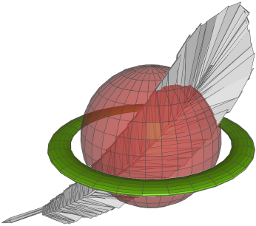Spatialite Database
SQLite based file GeodatabaseSpatiaLite is a spatial extension to SQLite, providing vector geodatabase functionality.
It is similar to PostGIS, Oracle Spatial, and Microsoft SQL Server with spatial extensions, although SQLite/SpatiaLite aren’t based on client-server architecture: they adopt a simpler personal architecture. i.e. the whole SQL engine is directly embedded within the application itself: a complete database simply is an ordinary file which can be freely copied (or even deleted) and transferred from one computer/OS to a different one without any special precaution.
spatialite-gui
spatialite-gui is an open source Graphical User Interface (GUI) tool supporting SpatiaLite
It’s a tool to build a database, create tables, convert Shapefiles and other data into SpatiaLite Tables
Please check website for latest version and other information
Sources: current version is 1.7.1 (released on 2013-06-29)
- download spalialite_gui-1.7.1.tar.gz (tarball, .tar.gz)
- download spatialite_gui-1.7.1.zip (zipfile, .zip)
About
Strengths of SpatiaLite
SpatiaLite Manual
http://www.gaia-gis.it/gaia-sins/spatialite-manual-2.3.1.html
Table of Contents of Manual
1. An introduction to SpatiaLite
3. Supported spatial data formats
SQL Reference Functions
SQL Reference
SpatiaLite 4.1.0 SQL functions reference list
- SQL Version Info [and build options testing] functions
- Generic SQL utility functions
- SQL math functions
- SQL length/distance unit-conversion functions
- SQL utility functions for BLOB objects
- SQL utility functions [non-standard] for geometric objects
- SQL functions for constructing a geometric object given its Well-known Text Representation
- SQL functions for constructing a geometric object given its Well-known Binary Representation
- SQL functions for obtaining the Well-known Text / Well-known Binary Representation of a geometric object
- SQL functions supporting exotic geometric formats
- SQL functions on type Geometry
- SQL functions attempting to repair malformed Geometries
- SQL Geometry-compression functions
- SQL Geometry-type casting functions
- SQL Space-dimensions casting functions
- SQL functions on type Point
- SQL functions on type Curve [Linestring or Ring]
- SQL functions on type LineString
- SQL functions on type Surface [Polygon or Ring]
- SQL functions on type Polygon
- SQL functions on type GeomCollection
- SQL functions that test approximate spatial relationships via MBRs
- SQL functions that test spatial relationships
- SQL functions for distance relationships
- SQL functions that implement spatial operators
- SQL functions that implement spatial operators [GEOS advanced features]
- SQL functions that implement spatial operators [GEOS experimental features]
- SQL functions that implement spatial operators [LWGEOM features]
- SQL functions for coordinate transformations
- SQL functions for Spatial-MetaData and Spatial-Index handling
- SQL functions supporting SLDE/SE Styled Layers
- SQL functions supporting ISO Metadata
- SQL functions implementing FDO/OGR compatibility
- SQL functions for MbrCache-based queries
- SQL functions for R*Tree-based queries (Geometry Callbacks)
- SQL functions supporting XmlBLOB
SpatiaLite Tools
Tools
- spatialite: a complete CLI front-end, more or less equivalent to the well known sqlite3 front-end, but fully supporting SpatiaLite
- spatialite_tool: a tool supporting import/export of Shapefiles and DBF-files
- shp_doctor: a diagnostic tool to check anomalous shapefiles
- exif_loader: an import tool for EXIF or EXIF-GPS (JPEG) pictures
- spatialite_osm_raw: a tool importing OSM files (raw format tables, strictly corresponding to XML input)
- spatialite_osm_filter: a tool allowing to re-export spatially selected OSM files form a raw-format DB
- spatialite_osm_map: a tool importing map layers from an OSM file
- spatialite_osm_net: a tool creating a road network from an OSM file
- spatialite_network: a tool creating a VirtualNetwork (supporting shortest path / routing SQL queries)
- spatialite_gml: a tool importing GML files
spatialite-tools are licensed under the GPL v3 (or any subsequent version) terms
| This content is from https://www.gaia-gis.it/fossil/spatialite-tools/index please check here for the latest version |
| Sources: current version is 4.1.1 (released on 2013-06-29) |
- download spatialite-tools-4.1.1.tar.gz (tarball, .tar.gz)
- download spatialite-tools-4.1.1.zip (zipfile, .zip)
more documentation about OSM tools
SpatiaLite Cookbook
Go to http://www.gaia-gis.it/spatialite-2.4.0-4/spatialite-cookbook/
Basics
| È |
|
SpatiaLite Cookbook |
|
Kitchen tools and cooking techniques
|
 |
|
|
|
| Commonly used ingredients |  |